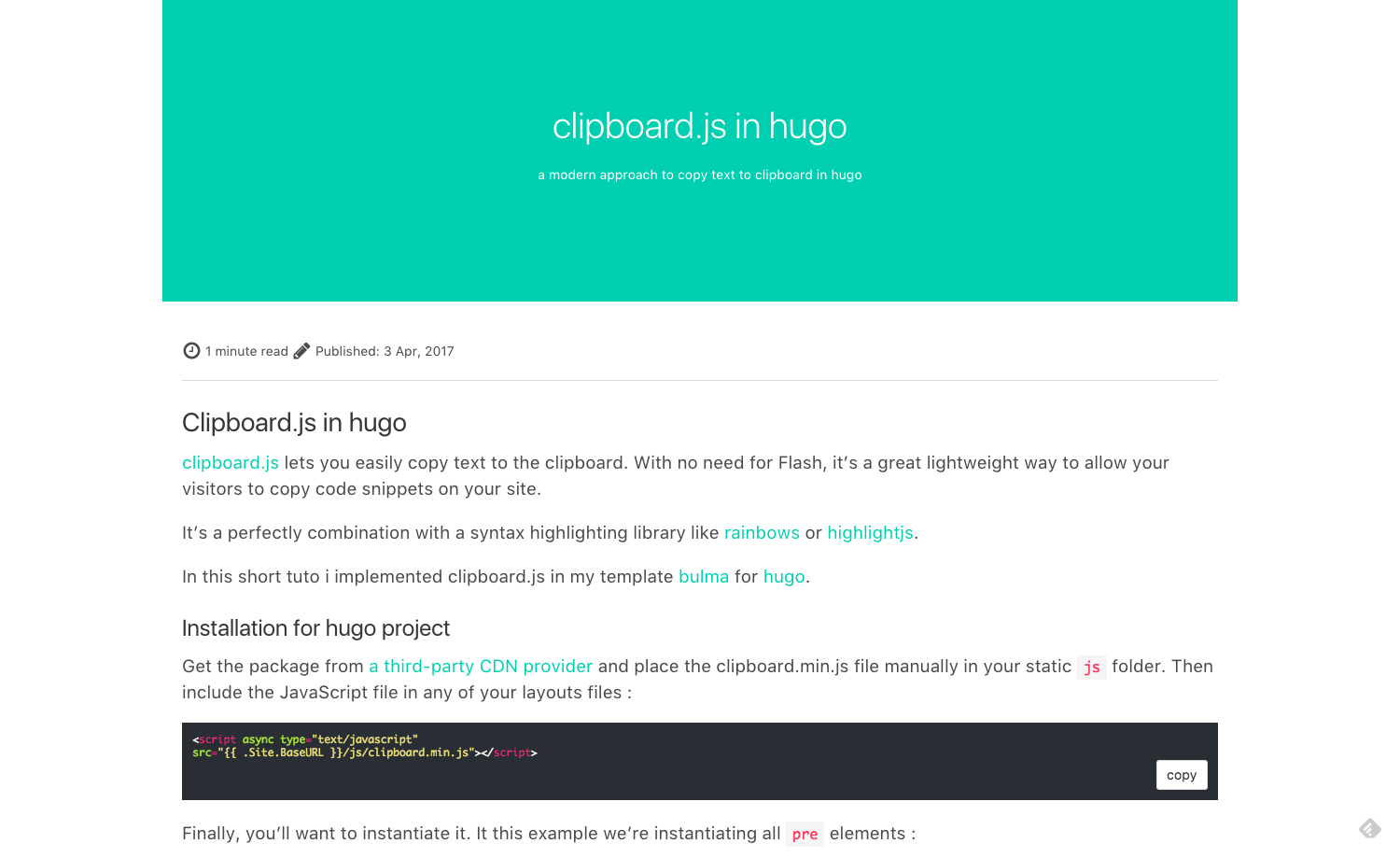Clipboard.js in hugo
clipboard.js lets you easily copy text to the clipboard. With no need for Flash, it’s a great lightweight way to allow your visitors to copy code snippets on your site.
It’s a perfectly combination with a syntax highlighting library like rainbows or highlightjs.
In this short tuto i implemented clipboard.js in my template bulma for hugo.
Installation for hugo project
Get the package from a third-party CDN provider
and place the clipboard.min.js file manually in your static js folder. Then include the JavaScript file in any of your
layouts files :
<script async type="text/javascript"
src="{{ .Site.BaseURL }}/js/clipboard.min.js"></script>
Finally, you’ll want to instantiate it. It this example we’re instantiating all pre elements :
/* * clipboard
for hugo * clip.js */
(function(document, Clipboard) {
var $codes = document.querySelectorAll('pre');
function addCopy(element) {
var copy = document.createElement("button");
copy.className = "copy button is-pulled-right";
copy.textContent = "copy";
element.append(copy);
}
for (var i = 0, len = $codes.length; i < len; i++) {
addCopy($codes[i]);
}
new Clipboard('.copy', {
target: function(trigger) {
return trigger.previousElementSibling;
}
});
})(document, Clipboard);
See how it look :